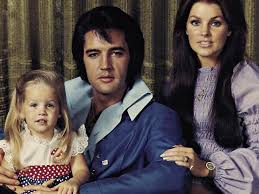Money Saving Chrome Extensions: How to Save Money While Shopping Online

Online shopping has become a popular trend in recent years. With the convenience of shopping from the comfort of your own home and the ability to compare prices easily, it’s no wonder why more and more people are turning to online shopping. However, with the rise of online shopping comes the need to save money. Luckily, there are several money-saving Chrome extensions that can help you save money while shopping online.
The Camelizer
The Camelizer is a free Chrome extension that tracks the price history of products on Amazon. This extension allows you to see the price history of a product and set up price alerts so you can be notified when the price drops. This is a great way to save money on products that you want to purchase but are waiting for the price to drop.
Honey
Honey is a popular Chrome extension that automatically applies coupon codes at checkout. Honey searches for coupon codes across the web and applies them to your order, saving you money on your purchase. Honey also has a feature called Honey Gold, which allows you to earn cashback on purchases made through the extension.
InvisibleHand
InvisibleHand is a free Chrome extension that compares prices across multiple retailers. When you search for a product, InvisibleHand will show you the prices of that product across different retailers, allowing you to find the best deal. This extension also has a feature that alerts you when a better deal is available.
Rakuten
Rakuten (formerly known as Ebates) is a Chrome extension that allows you to earn cashback on purchases made through the extension. Rakuten partners with thousands of retailers, including Amazon, Macy’s, and Walmart, to offer cashback on purchases. This extension also has a feature that alerts you when cashback is available on a retailer’s website.
PriceBlink
PriceBlink is a free Chrome extension that compares prices across multiple retailers and alerts you when a better deal is available. This extension also has a feature that shows you coupons and deals for the product you are viewing.
CouponCabin Sidekick
CouponCabin Sidekick is a Chrome extension that automatically applies coupon codes at checkout. This extension also has a feature that shows you cashback offers for the retailer you are shopping at.
Wikibuy
Wikibuy is a Chrome extension that compares prices across multiple retailers and alerts you when a better deal is available. This extension also has a feature that shows you coupons and deals for the product you are viewing. Wikibuy also has a feature called Credits, which allows you to earn credits on purchases made through the extension. These credits can be redeemed for gift cards.
CamelCamelCamel
CamelCamelCamel is a free Chrome extension that tracks the price history of products on Amazon. This extension allows you to see the price history of a product and set up price alerts so you can be notified when the price drops. CamelCamelCamel also has a feature that shows you the price history of a product in a graph.
Keepa
Keepa is a Chrome extension that tracks the price history of products on Amazon. This extension allows you to see the price history of a product and set up price alerts so you can be notified when the price drops. Keepa also has a feature that shows you the price history of a product in a graph.
Conclusion
In conclusion, there are several money-saving Chrome extensions that can help you save money while shopping online. These extensions allow you to compare prices, track price history, apply coupon codes, and earn cashback on purchases. By using these extensions, you can save money on your online purchases and get the best deal possible.